Why you need a Notion Inbox
16 March, 2023
With an almost endless number of ways of organising your data in Notion, it can sometimes be daunting to decide where to save things.
In order for Notion to be your one and only app for all your notes and documents it needs to a seamless process of getting ideas out of your head and into Notion.
Having an ‘Inbox’ database is a great way to quickly get your data in and then come back and organise at your leisure.
A Proven Concept
An inbox is a long proven concept.
- Office desks would have a physical Inbox tray for items that need attention.
- Every email app sends emails to an Inbox by default
- Many of the top to-do list app such as Todoist and Things use the Inbox list for items added via their respective ‘quick add’ features.
So it makes sense to follow a similar pattern with Notion.
Setting up your Inbox Database
Simply add a new page to your workspace, and in the new page dialogue select the Table database type
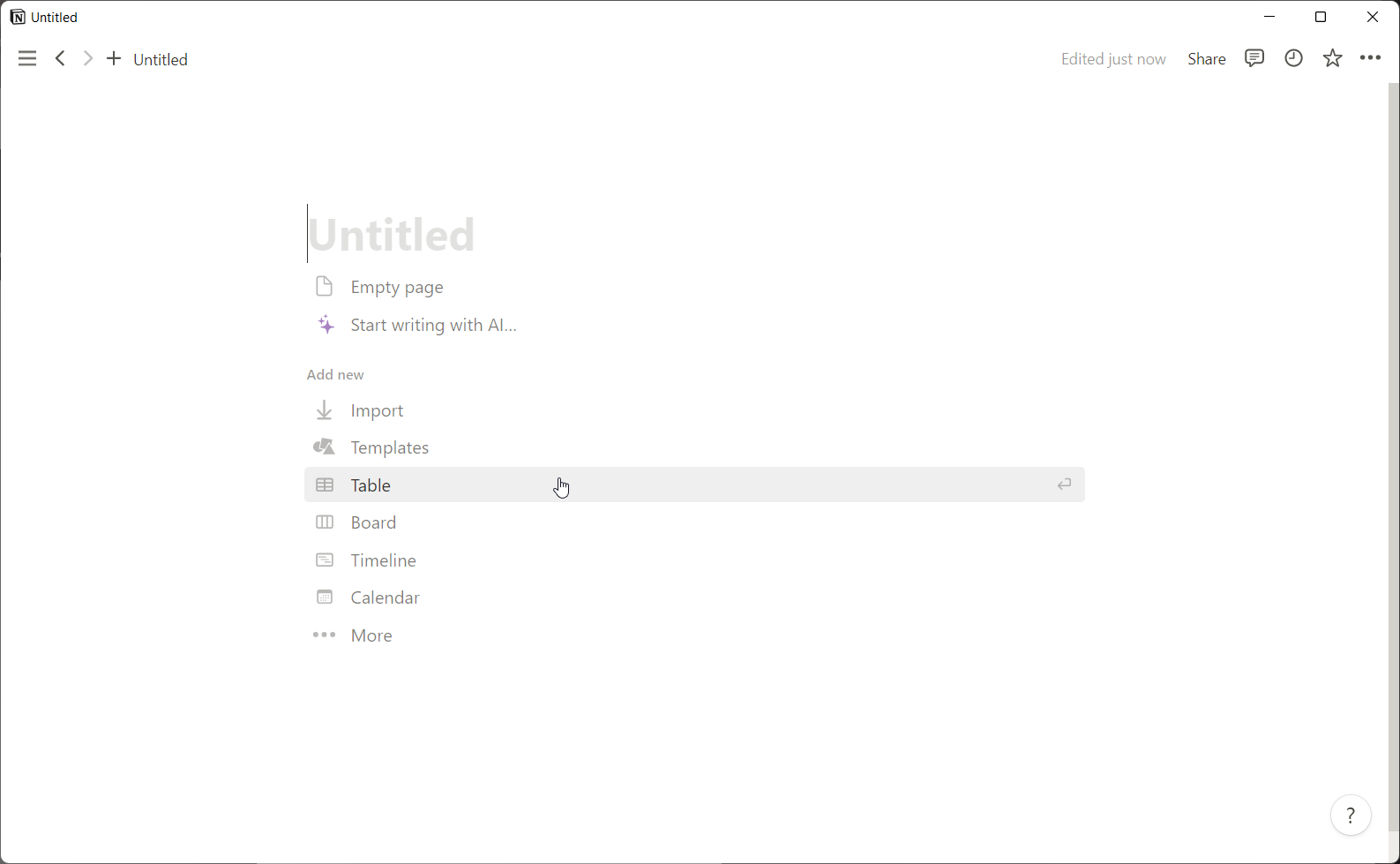
Once your table is created, you can connect it to an existing database or set up a new one. I recommend creating a new one.
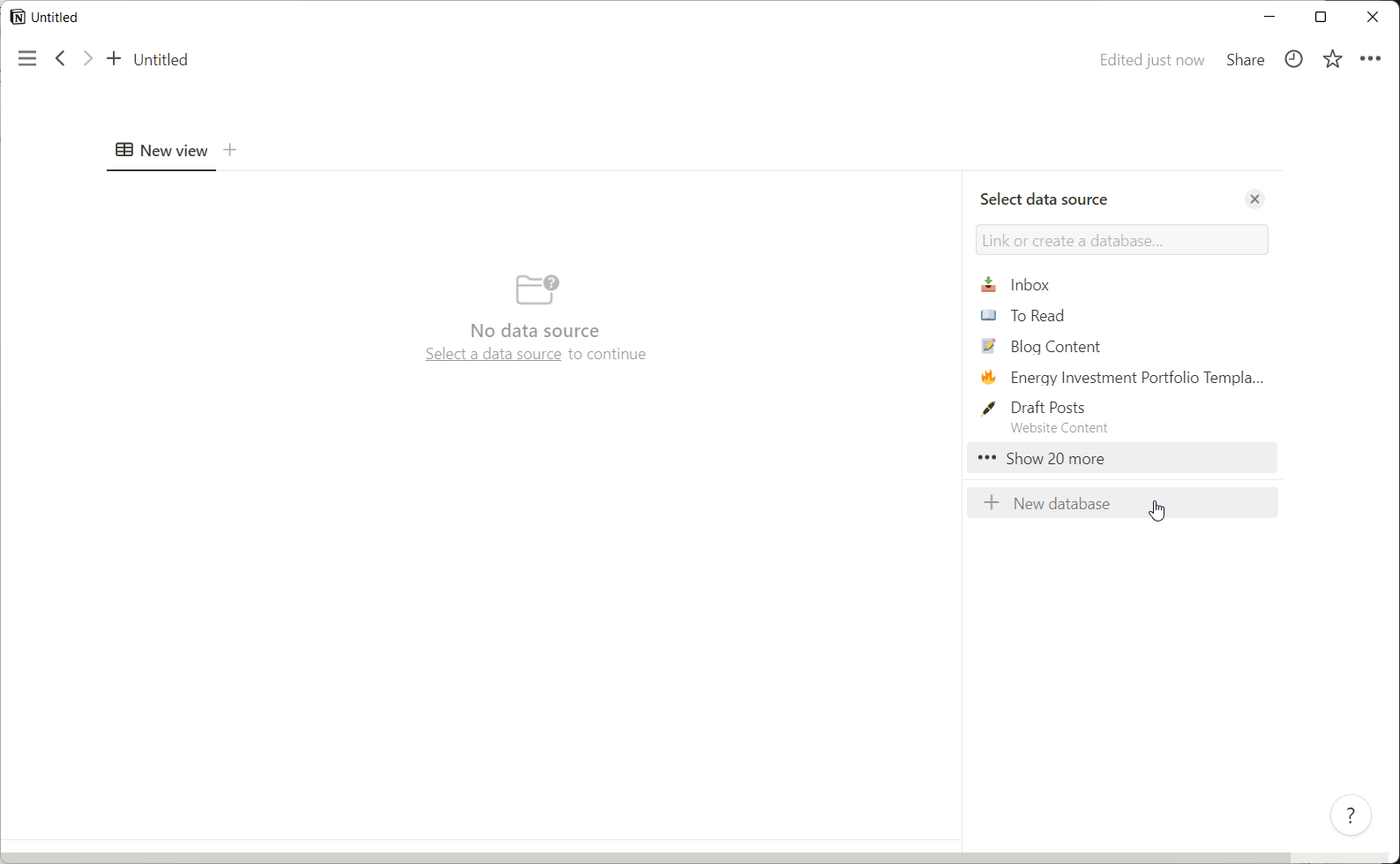
Change your page name to something like ‘Inbox’ and you’re done.
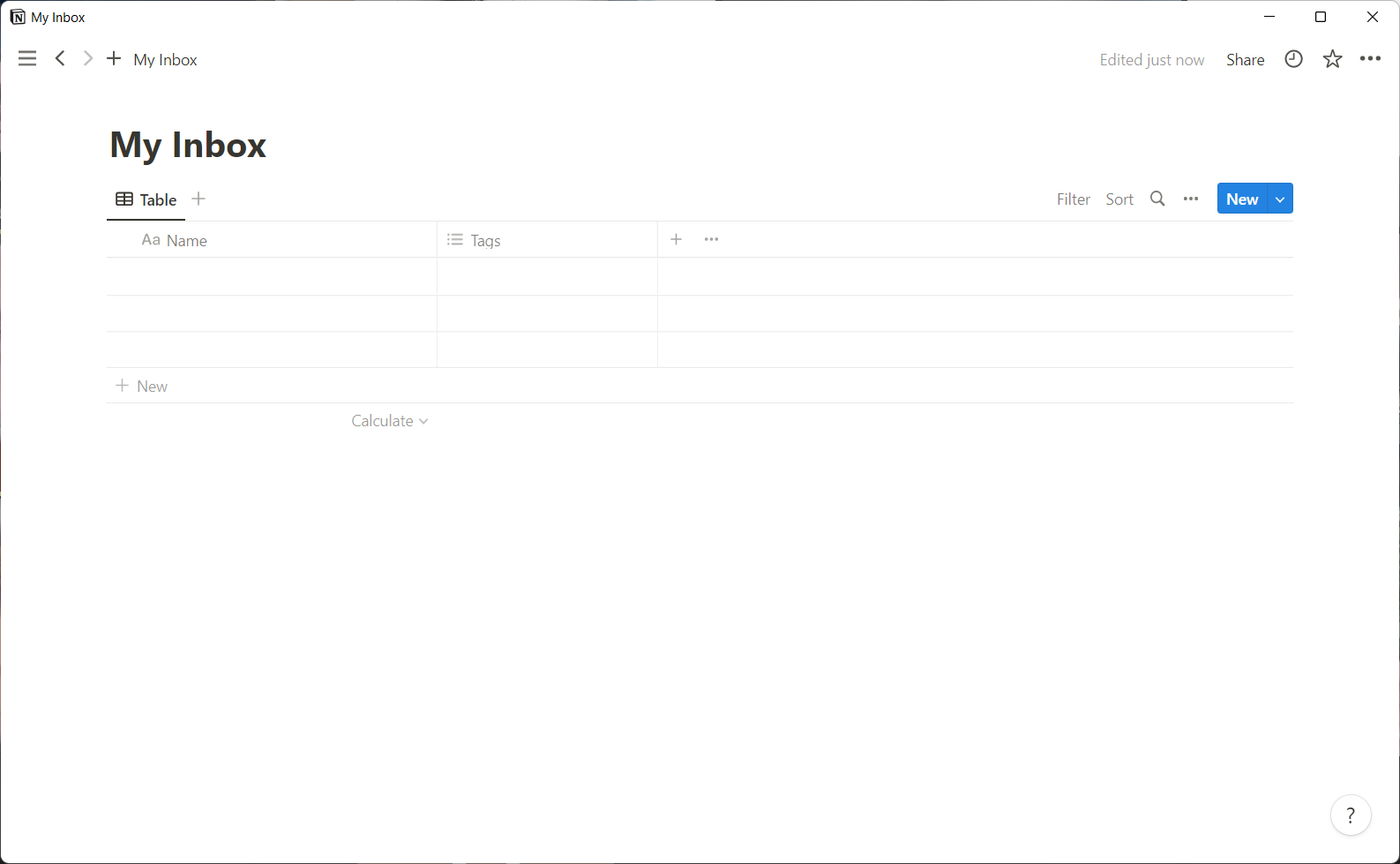
From here you can customise your page to your liking.
- Add a cover image and icon
- Set up some tags
- Add additional properties
Here is what my Inbox database looks like.
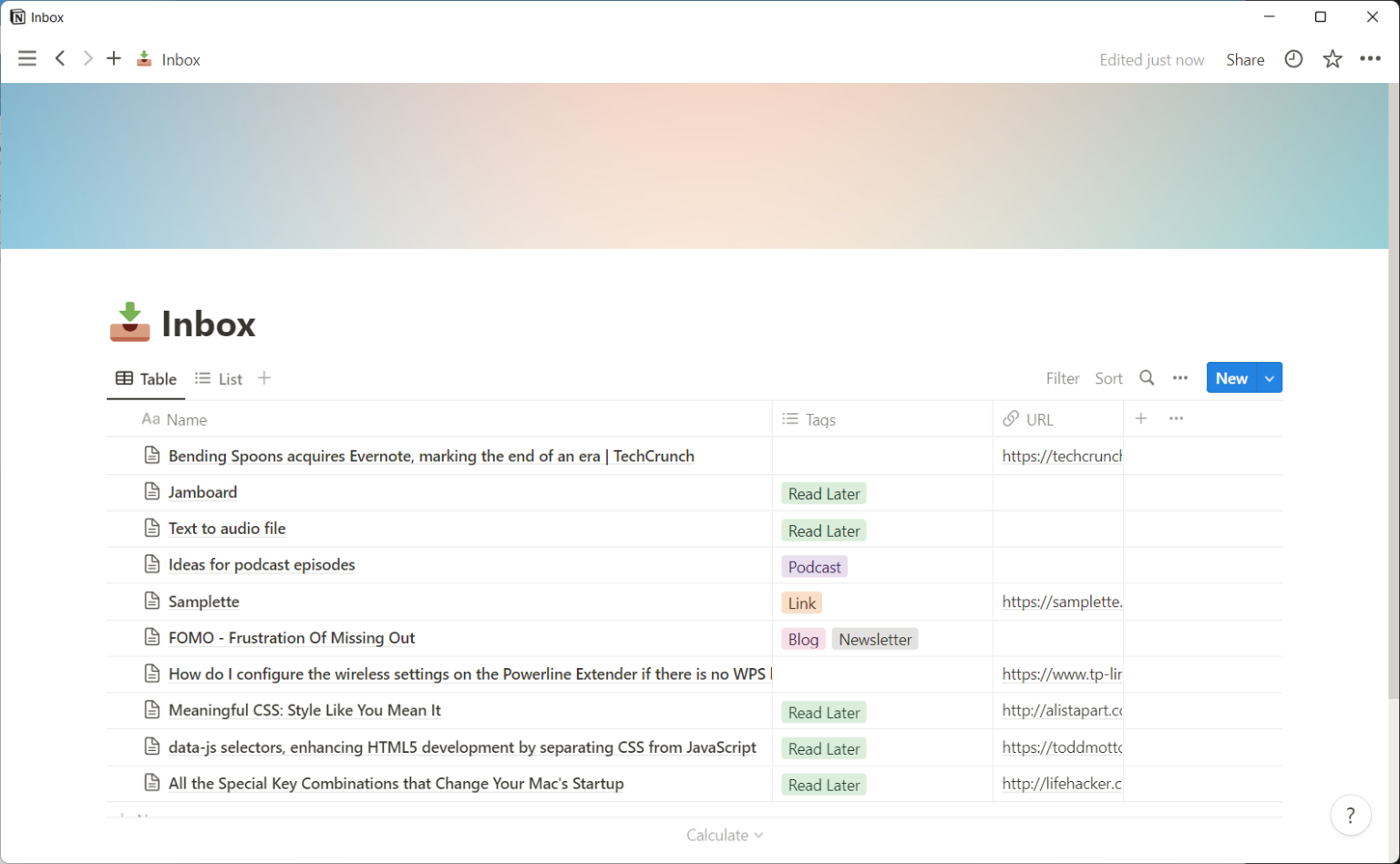
Using your Inbox
Whenever you share content to Notion, set your new Inbox as the default target. This can be done whether you are using the built-in share option on your device, the Notion Web Clipper extension or a third-party app like Instant Notion.
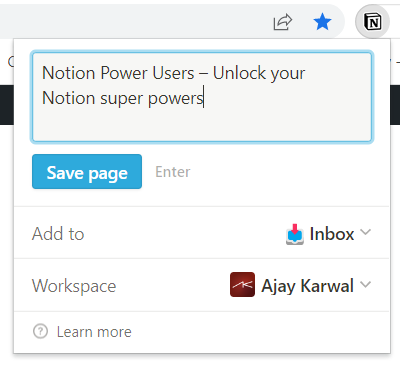
Adding a page via the Notion Web Clipper
Once you’ve saved your content to your Inbox, remember to come back and organise it every now and then.